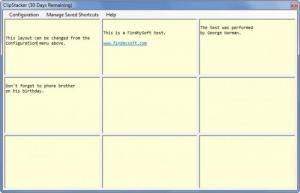ClipStacker
2.1.11
Size: 987 KB
Downloads: 3521
Platform: Windows (All Versions)
Instead of writing things down on a real-life sticky note or on a virtual sticky note, you can write things down in any of the nine notepads that ClipStacker has to offer. You can choose between several layouts for the notepads, you can individually customize each notepad’s looks, and you can write down anything you want in the notepads. That’s not all – ClipStacker also allows you to create as many text shortcuts as you want.
ClipStacker is available for 32 and 64-bit Windows editions. To install the application on a Windows-powered machine, you will have to go through a standard setup procedure. This means you will have to download a small executable (less than 1Mb in size), run it, then follow the onscreen instructions presented by a setup wizard. You will be done in very little time.
While ClipStacker is running, you will see an icon in the system tray. Double click it and you will be presented with the application's interface. Alternatively, you can use the Win + N hotkey to access the interface. On the interface you will see the nine notepads the application has to offer. From the Configuration menu in the upper left hand corner you can access several layouts for the notepads. From the same Configuration menu you can view a list of all the hotkeys ClipStacker supports.
Using ClipStacker is a very simple process: just pick a notepad out of the total of nine notepads and write down anything you want. If you want to make that notepad stand out, you can customize it from the Pane Settings menu: change the font type, font size, font color, background color, and tab width.
Besides easy access to 9 notepads, ClipStacker also provides easy access to text shortcuts. You can create as many as you want then use them to type whole sections of text into any application you want.
ClipStacker automatically saves whatever you type, so you don’t have to worry about saving anything.
Please note that ClipStacker is free to use for a trial period of 30 days.
Forget about sticky notes and notepads. Use ClipStacker instead.
Pros
ClipStacker is available for 32 and 64-bit Windows editions, anything from XP onward. There are several layouts to choose from. Notepads can be individually customized. You can use hotkeys. You can create as many text shortcuts as you want. Automatically saves whatever you type in.
Cons
Free to use for a 30-day trial period. The interface's 'always on top' behavior can get annoying.
ClipStacker
2.1.11
Download
ClipStacker Awards

ClipStacker Editor’s Review Rating
ClipStacker has been reviewed by George Norman on 26 Mar 2013. Based on the user interface, features and complexity, Findmysoft has rated ClipStacker 4 out of 5 stars, naming it Excellent